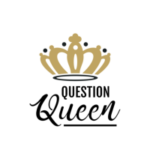I love Facebook, I meet so many amazing people there. I share the word about my product and I can work from home.
I hate Facebook, I jump on to post one quick thing and respond to a message and all of the sudden, it’s been three hours. My children are hungry, my husband is frustrated and I feel totally out of balance.
Does anyone besides me have these two voices in their head?
- Create two “Friends lists” A. Team Members B. Clients, hostesses, and potential clients
Making “lists” under friends for people who you follow and engage with the most is a great tip and time saver. By taking ten minutes to quickly comment on all your teams’ posts and giving them kudos, they feel appreciated and special. People who feel acknowledged always work harder and smarter.
Make a list of clients and potential clients. Comment on their life, celebrate with them and mourn with them. Give love, show them you care about them when they aren’t buying product, and it will create loyalty. Remember, we buy from people we like and who make us feel important.
- Set a timer when commenting and engaging
Whether you have a goal to add X number of friends, post in your groups and on your profile, engage with so many friends…regardless of the goal, set a timer and stick to it. Work as hard and fast as you can and then walk away and do the other things that will help you feel balanced.
- Use a scheduler like Cinchshare to schedule a weeks’ worth of posts on your wall, groups, and pages.
Spend one hour a week scheduling your posts for your page, groups, and profile. When you do one activity for an extended period of time, it saves you time in the long run. Every time you sit down to schedule posts, you have to remember what you had planned, open up certain files, and use a little extra mental energy to get started. Rev up your posting energy only once in the week and relax the rest of the time.
- Use the messenger app on your phone and stay focused on messaging
Sometimes you only need to be messaging on Facebook and not scrolling. Income producing activities like messaging clients, hostesses, and team members, is the priority. If you are on your phone, use the Messenger app and you’ll save time because the temptation to scroll will be minimized.
- Open messages on Facebook using “See All” and keep that open
This tip is very similar to number four, but I like to message on my computer because I can type faster on a keyboard. If you prefer to message on a computer, open up your Messenger at the bottom of the dropdown with the blue highlighted words “See All.” Then the Messenger is open and you can’t see the new posts coming on your feed.
- Message 10-15 people, do something else on your to do list, and reply to multiple messages at once.
When we are messaging make a list of 10-15 people (teammates, customers, hostesses) and message the entire group as fast as you can. The dings and replies will start, but walk away and let them build up. Do something else for one hour; read to your child, do your dishes, or schedule your posts. Do something else you need to do.
You’ll return to 5-10 replies. You’ll save so much time because one of the biggest time wasters is waiting for replies. By messaging multiple people at once, there won’t be the wait time because you always have someone to chat with.
- Use a shortcode tool or app
You have things you ask or say over and over again to clients, customers and team members. Look at your messages and see what the most common things are you say and create shortcodes.
Computer: I’ve used Phrase Express. It’s easy to use and there are good tutorials on YouTube regarding how to set it up.
iPhone: Use the keyboard settings and create shortcodes there.
Android: I’ve used Texpand. It’s free for ten messages then just a few dollars for more messages.
Work smarter instead of harder and watch your business grow faster! If your “WHY?” is your family and spending time with people you love and care about, make sure you are using time saving tips and focusing on income producing activities first.